This are the steps to add Youtube tab Facebook page
youtube tab facebook page Free Youtube tab installation steps foe fb
Go to this link
https://www.facebook.com/youtubetabapp/
next now you will see which page you have to select. Remember before you go to above link and 1st step you have to login to your face book 1st. and you also need fan page already there to continue to this step.
 YouTube tab Facebook page once you hit add page tab it start to install process. It only take like 5 to 10 seconds you will see the message says installation in progress then it will redirect to your selected Facebook fan page with installed YouTube app into your page
YouTube tab Facebook page once you hit add page tab it start to install process. It only take like 5 to 10 seconds you will see the message says installation in progress then it will redirect to your selected Facebook fan page with installed YouTube app into your page
youtube tab facebook page. now you will see this once all done you can add your Youtube Chanel id. Do you know how to find your Channel ID go to your youtube Channel and get the last ugly long code of that channel url. But if you have more than 500 subscribers you might have own channel name grab that and add to above space on screen shot i attached here on your fb fan page area.
Now you will see youtube tab facebook page like this too on news feed side of your page.
This is easy way to add youtube tab into your facebook. Now your fan can see your videos. That will lead to bring new people into your world and help them success. Below you will see how to add twitter facebook tab to your facebook fan page.
Its also simple process visit this link same process add twitter tab into your page follow steps above. I layed out. At the end add your twitter user name in the box provided. Default it come with official twitter web site added to your fan page. But simply you can change it to your user name and scroll down bit and save it now its all yours 🙂
Good luck. want more tips and trick subscribe and get connected.

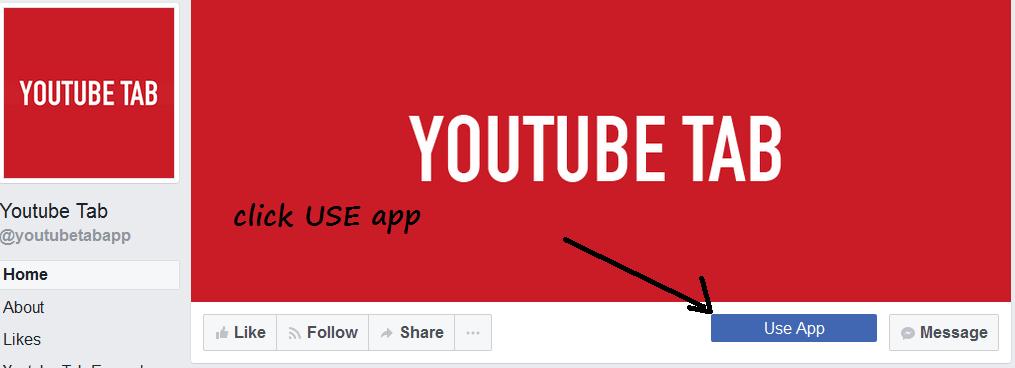


Leave a Reply